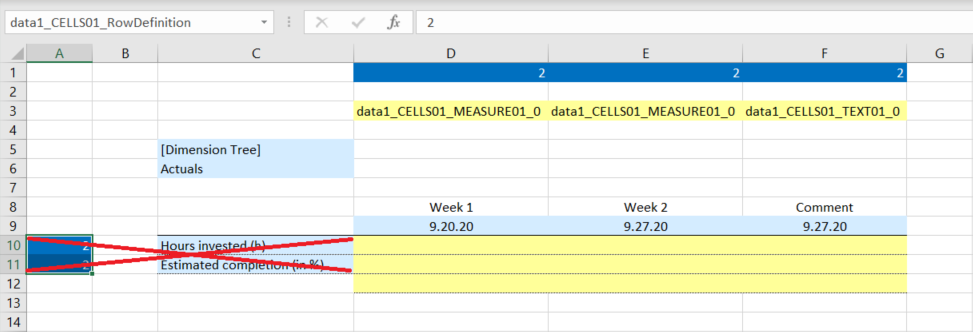If you want to enrich your own Excel files with the "data1.io Workbook Framework" - and we strongly recommend to do so - it is important to know the following rules:
- Every named range must be defined on sheet level and not on workbook level:

So take care to define the scope for named ranges on this sheet in your workbook that is used for data entry (named ranges on workbook level are not recognized by the data1.io Cloud Service):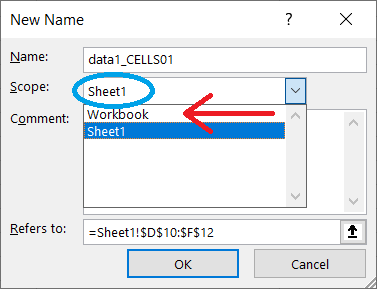
- All named ranges must start with "data1_CELLS01"
"data1" is the prefix to make it easy to seperate the data1.io Template Framework from other named ranges in an Excel file.
"CELLS01" is the prefix for the so called schema. At this time the Web Client supports only single-schema Templates, so you have to use always the "CELLS01". - All named ranges "data1_CELLS01_xxx" must always be a rectangle of connected cells
Therefore the defined cell area must range from the first data entry cell "top left" to the last data entry cell "bottom right". A range of disconnected cells would not work: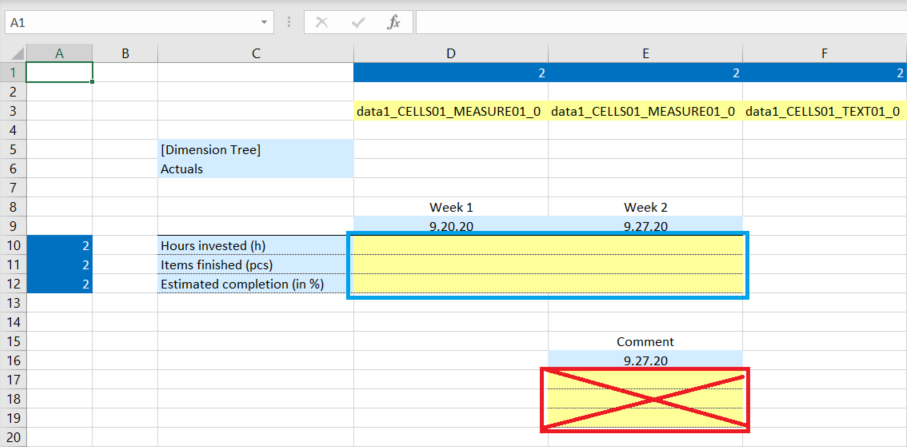
You will learn later how to handle R/W inactive rows and columns within the rectangle. - All other named ranges (except the field values) must have exactly either the same number of rows or the same number of columns as the "data1_CELLS01" rectangle
So it is not a good idea to create a Template like this ...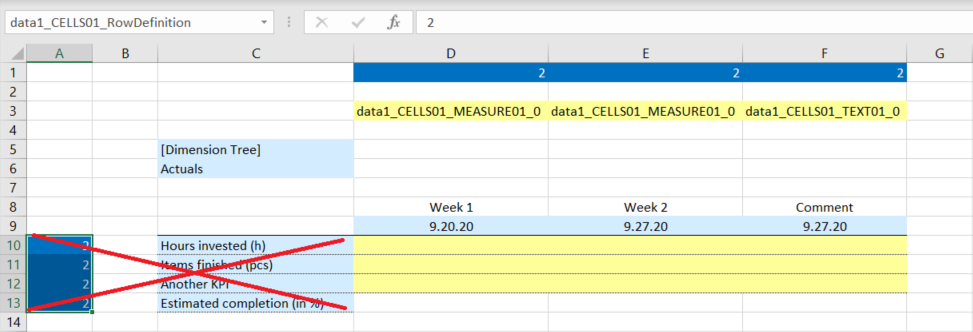
... or like that: